8.4. R17File manager
8.4. R17File manager
This function displays the system file and work file in the internal memory for example, and also edit and manages the file including copying file, deleting file or changing the file property, renaming the file etc.
Following screen is displayed if pressing the [R..(NO)] key → [17] → [ENTER (YES)] key.
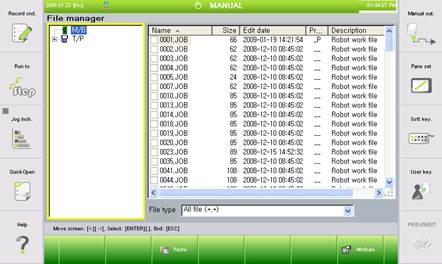
l The WSP_ displayed in the end displays protection of file.
W: Complete protection (prohibition of various delete/change)
S: Partial protection (only position modification allowed in complete protection)
P: Playback protection (prohibition of replay/step forward from step No. 0)
_: No protection
l You can scroll the screen by using the [Arrow] key.
l This is same function as 『[F1]: Service』 → 『5: File manager』.