8.29. R351Change cooper. State of manual mode
8.29. R351Change cooper. State of manual mode
This is to set the jog role necessary for the robot cooperative control mode.
For more details, refer to 『Hi5 Controller Cooperative Control Function Manual』.
The current role of the robot is displayed at the top of the screen.
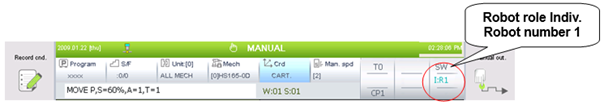
(1) Following screen is displayed if pressing the [R..(NO)] key → [351] → [ENTER (YES)] key.
(2) Input R351, 1 when desiring to change role of Robot to master. Role of Robot on the top of screen is changed to M.
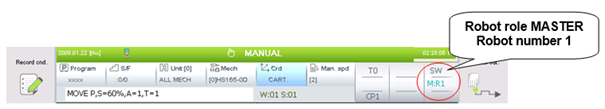
(3) Input R351, 2 when desiring to change role of Robot to slave. Role of Robot on the top of screen is changed to S.

(4) Input R351, 3 in Slave status when desiring to change role of Robot to CMOV record status. Robot role is displayed as S and the font color is white.

l This cannot be used when the robot is in operation.
l When the common coordinate system between the robots for cooperative control is not set, the following message will be displayed.
l Refer to 『[F2]: System』 → 『6: Automatic constant setting』 → 『5: Common coordinate of cooperate robots』.