4.2.18. Ladder edit
4.2.18. Ladder edit
“Ladder edit” allows the editing of the PLC ladder program.
The “Ladder edit” function allows most of the functions supported in the HRLadder program to be used in TP. The following shows the functions that are supported.
1) File: Generates new files and loads and stores ladder files.
2) Edit: Copies, pastes, and finds ladder files.
3) View: Views the whole screen and adjusts the branch interval.
4) Insert: Inserts rung, branch, and commands.
5) Tool: Inspects and compares grammar, and carries out Remote Stop, Remote Run.
Can be used by selecting『[F1]: Service』→『1: Monitoring』→『20: Ladder edit』.
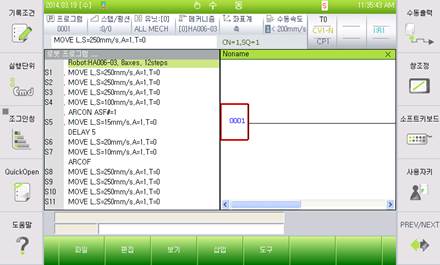
Figure 4.51 Ladder edit screen
l For more details, refer to 『Help for HRLadder』.