4.7.4. Record Coordinate
4.7.4. Record Coordinate
You can change the coordinate system of the step location to record with hidden pose. You can change the coordinate system of the step location to record with hidden pose. The changed coordinate system can be checked by pressing the Quick Open button in the relevant step.
(1) Select 『[F1]: Service』 → 『6: Program conversion』 → 『4: Record coordinate』
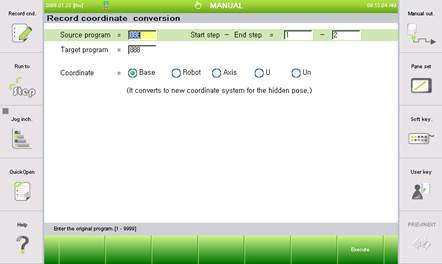
(2) After entering the data, press the『[F7]: Execute』key. When you press the [ESC] key the changed data will not be saved.
n Source program : Number of the source program to change
n Target program
Location where the changed program will be saved.
If the number is the same as that of the source program, it will be overwritten.
n Start step ~ End step
Range of steps to change the record location. (Default value is 1~ End step)
n Coordinate
Select the new coordinate system to designate. You can select from base, robot, axis, current user (U) and number designation user (Un) coordinate system.