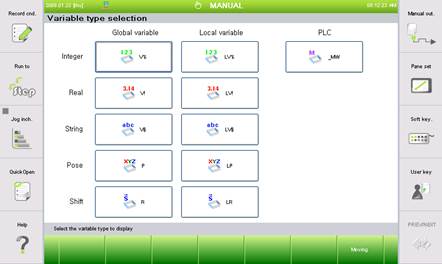4.4. Variable
4.4. Variable
The current value of global Variable and local Variable can be checked and changed.
Refer to 『Chapter 10. Robot Language』 → 『Variable』 for details.
(1) Selection 『[F1]: Service』 → 『3: Variable』.
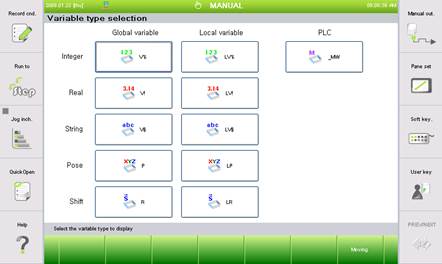
(2) All parameters of the selected type will be displayed. Use the arrow direction key to move to the desired parameter and enter the new value. And then when you press the [ENTER] key, the entered value will be set.

(3) You can press the 『[F1]: Moving』key and move to the parameter of the specific number.
(4) When you press the 『[F2]: Variable type』key, it will return back to the parameter type selection screen.