4.11. Teach pendant option
4.11. Teach pendant option
This is the screen to set only the function related to the user interface of the teach pendant itself.
(1) Select 『[F1]: Service』 → 『11: Teach pendant option』.
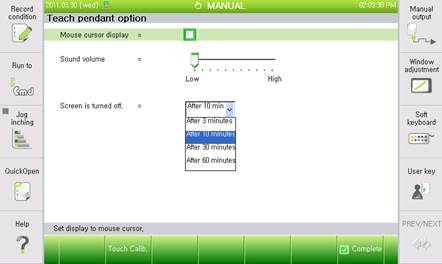
n Mouse cursor display
Even though you can execute all the operations using the key pad and touch screen, you can connect the mouse to the USB terminal at the bottom of the teach pendant. At this time, check this option so that the cursor of the mouse can be displayed.
n Sound volume
This adjusts the volume of the sound effect generated through the speakers of the teach pendant.
n Screen is turned off
If there is no input by the user within the preset time, the screen will change to the saving mode, turning off the screen of the teach pendant.
(2) Set the date and press the 『[F7]: Complete』key. The setting is saved on the teach pendant itself and not on the main board of the controller.