4.2. Monitoring
4.2. Monitoring
This function displays the condition of various data inside the controller.
Move from 『[F1]: Service』 to 『1: Monitoring』 on the initial screen and selection sub menu as shown below.
Menus that displayed on the screen may be different (from the following example) according to the controller’s current setting
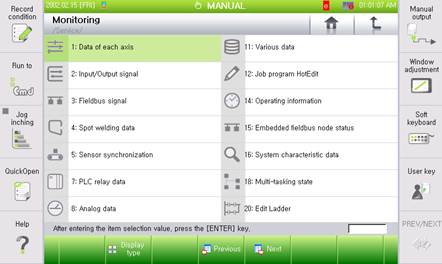
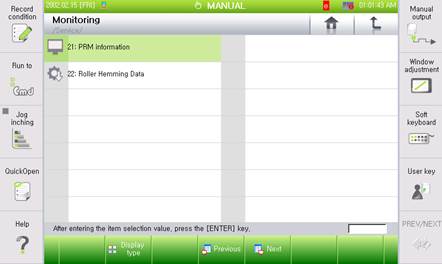
l For more details, refer to “2.2.2.3 Window control function” section of the Hi5 operations manual for window (TP screen) split function.
4.2.10. Cooperation control data
4.2.15. Embedded field bus node state