2.10.5. Tool Coordinate System
2.10.5. Tool Coordinate System
Press the [ENABLE] switch of the teach pendant when the motor is turned ON in MANUAL mode.
Press the coordinate system key of the teach pendant so that the coordinate of the status bar shows the axis. When you press the axis operation key, the robot will operate as follows.
For proceeding direction of the robot by the axis operation key, refer to the 2.10.1 JOG operation key.
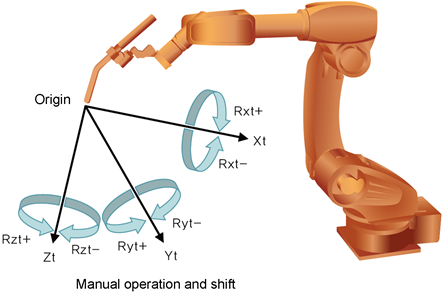
Figure 2.53 Tool coordinate system (for torch adhesion)
Following figure represents case that a torch is not adhered to Robot :
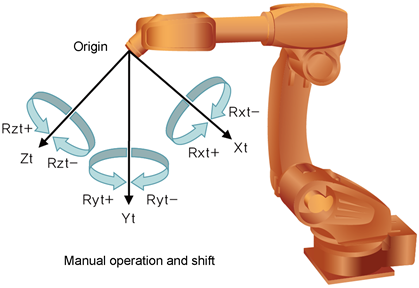
Figure 2.54 Tool coordinate system (without tool)