2.10.3. Robot coordinate system
2.10.3. Robot coordinate system
Press the [ENABLE] switch of the teach pendant when the motor is turned ON in MANUAL mode.
Press the coordinate system key of the teach pendant so that the coordinate of the status bar shows the axis. When you press the axis operation key, the robot will operate as follows.
For proceeding direction of the robot by the axis operation key, refer to the 2.10.1 JOG operation key.
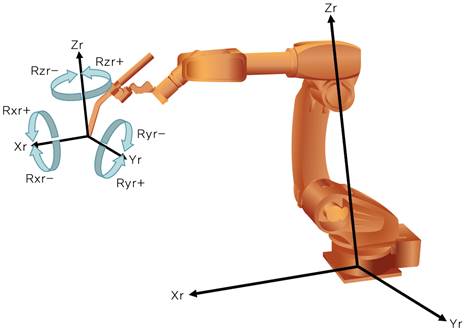
Figure 2.50 Robot coordinate system
l Following figure shows method to conveniently determine direction that the Robot progresses when spreading thumb, second finger, middle finger at a right angle. When laying progress direction of the left finger at the rear of Robot to Y-direction of the Robot coordinate system, progress direction of the thumb finger becomes Z-direction, and progress direction of the middle finger becomes X-direction. If utilizing such principle, you can conveniently understand operation of Robot in the Robot coordinate system.
l When it comes to the rotational direction, the direction in which you can hold your fingers of right hand while placing the thumb in the axial direction of the rotation is the ‘+’ direction of the rotating direction
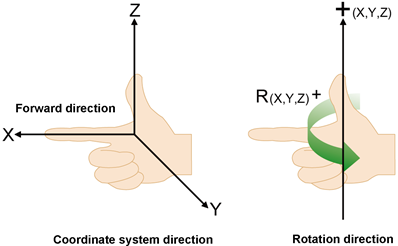
Figure 2.51 Direction and rotation direction of coordinate system