4.6.3. Rename file
4.6.3. Rename file
You can change one or several file names.
When the number is changed, all information [Date, property…] will be maintained. You can change the number for the protected file as well. R116 of R code: This is the same function as the change in program number.
(1) Set the focus on the file list window and select the file to rename.
Figure 4.90 Selecting a file to rename
(2) When you press the 『[F5]: Rename』key, the selected file names will switch to edit condition.
Figure 4.91 File renaming
(3) When you are entering only the numbers, you can use the [SHIFT] + [<=] [=>] key to move the cursor and use the [Backspace / DEL] and number keys to rename the file.
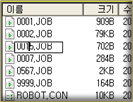
Figure 4.92 Cursor operation when renaming a file
(4) When you press the [ENTER] key the edit will be completed, and the next file will be in edit condition.
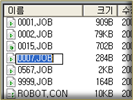
Figure 4.93 File renaming and editing completed
(5) You can only rename files other than the job file in the T/P or USB mode. You can only rename the job file in M/B.
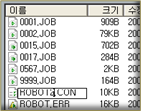
Figure 4.94 Limitation to renaming a file in M/B
(6) When you have to enter characters besides numbers, press the [Soft keyboard] key in the edit condition of the file name and use the soft keyboard to edit the name.

Figure 4.95 Using the soft key to enter characters