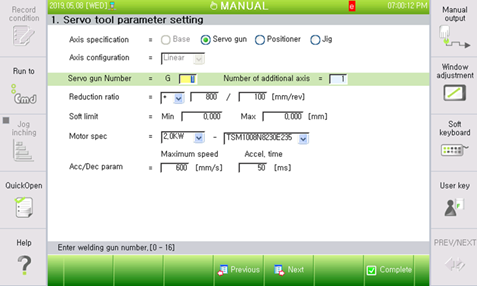4.5.1.3. Servo tool parameter setting
4.5.1.3. Servo tool parameter setting
Designate the gun type and tool number targeted for welding gun change in 『[F2]: System』 → 『4: Application parameter』 → 『11: Servo tool change』 → 『2: Servo tool parameter setting』.
If a servo gun is targeted for the welding gun change, it is required to set the parameters of the servo gun to be used because the currently set parameters of the additional axis and the parameters of the servo gun to be used may be different. The parameters to be set should use the same setting items as the parameters of the additional axis because they replace the present values of the additional axis when different welding guns are used by applying the welding gun change function as shown below.
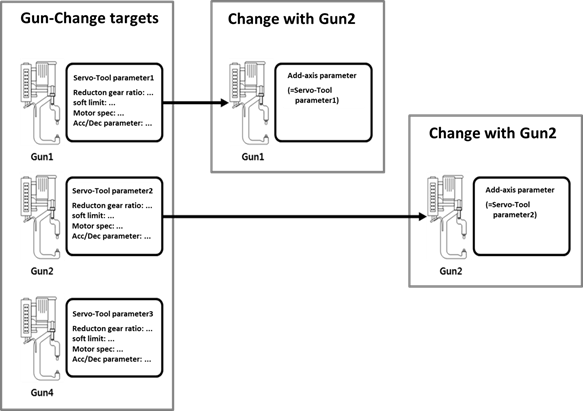
The setting items of the servo tool parameters are mostly the same as those of the additional axis parameters. The difference is that it is required to assign a servo gun number corresponding to the relevant parameters (red box below).
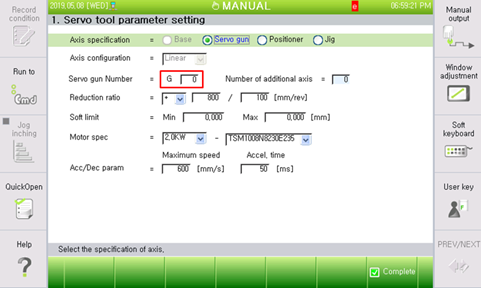
If a number except for 0 is assigned to the relevant servo gun, the [F5: Next] button will be activated as shown below to allow the user to set the next parameters of the servo tool. If there is no more servo tool parameter to be set, set the relevant gun number to 0.