4.5.1.2. Tool number and gun type corresponding to the gun number
4.5.1.2. Tool number and gun type corresponding to the gun number
Designate the gun type and tool number for welding gun change in 『[F2]: System』 → 『4: Application parameter』 → 『1: Spot welding』 → 『1: Setting of tool number and gun type corresponding to the gun number』. The welding gun change function supports not only the change between servo guns but also that with air guns.
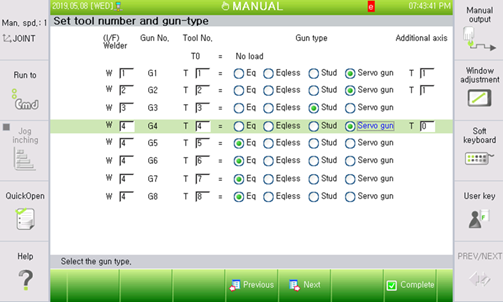
The figure above shows an example of setting, following four welding gun changes after registering them.
- Gun 1: Welder 1, Tool number 1, Servo gun, Additional axis T1 → Servo tool parameter setting required
- Gun 2: Welder 1, Tool number 2, Servo gun, Additional axis T1 → Servo tool parameter setting required
- Gun3: Welder 1, Tool number 3, Stud gun, No additional axis assigned
- Gun 4: Welder 1, Tool number. 4, Servo gun, Additional axis T1 à Servo tool parameter setting required
When it comes to guns that are targeted for welding gun change and are also set for servo gun, it is required to set servo tool parameters for them as in the following chapter.
Caution) All welding guns targeted for welding gun change must use the same welder.