4.8.1.2. Teach pendant batch version update
4.8.1.2. Teach pendant batch version update
(1) If you see the following, it is in teach pendant batch version update mode. This is the function to update the version of the teach pendant software of various language versions in a batch.
(Only the teach pendant of all devices for Hi5 Controller has software files by language.)
(2) You must have the new software files prepared in the USB memory according to the following directory structure. It doesn’t matter what the name of the subfolder is and as long as the file name starts with ‘hi5tp’ and has an extension of exe, it will be recognized as the software file for teach pendant. Folders not including any part of hi5tp*.exe will be ignored. That is, subfolders must exist with only 1 file for each language at the bottom of {USB}/hi5/bin/. (If there are more than 1 software files included, only 1 file will be used for the update.)
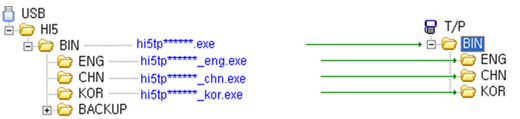
(3) After checking by pressing the [ENTER] key, press the 『[F2]: Ver. up』to execute batch version update for all folders. That is, language folders will be created under the bin/ folder of the teach pendant flash memory and the software files will be copied.