4.6.6. Setup Mode Completion
4.6.6. Setup Mode Completion
Click the "Display" button in the manipulation button window to complete the setup mode.
If you click the "Display" button, the following dialog box will be displayed.
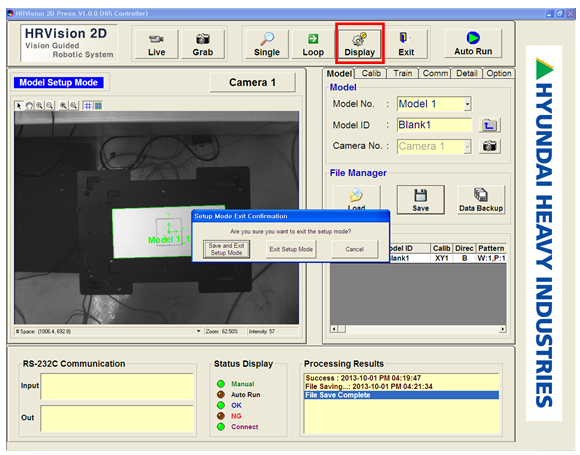
The buttons on the dialog box have the following functions:
n Save and Exit Setup Mode:
This re-executes file saving, and changes the system to the display mode.
n Exit Setup Mode:
This changes the system to the display mode without re-executing file saving.
n Cancel: This cancels change to the display mode.