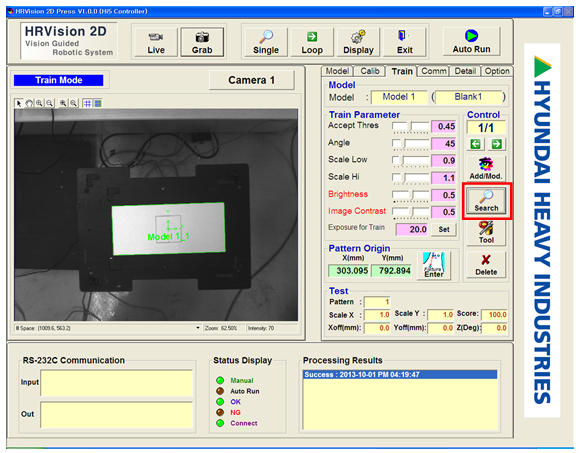4.6.4. Pattern Recognition Test
4.6.4. Pattern Recognition Test
Execute the pattern recognition work for the specific added patterns by grabbing the image.
Click on the “Search” button of the “Calib” tab. The pattern recognized area will be displayed in the image window, and the pattern recognition result is displayed for the Test item. View the pattern recognition result and decide whether to Add/Mod./Delete to setup the optimal pattern model. Refer to 3.6.3. “Train” tab for detail setup method.