7.6.10. Additional axis auto tuning
7.6.10. Additional axis auto tuning
This function is for auto-tuning the servo parameter of the axis that is set as a positioner among the additional axes. Thus, this function cannot be used for the robot axis and other additional axes.
On the initial screen, select『[F2]: System』 → 『6: Auto calibration』 → 『10: Auto tuning of additional axis』.
1) Enter the additional axis number.
2) Start the function by pressing the [F7] or “Execute” button.
3) The progress status of each stage of 『1: Frequency analysis』, 『2: System identification』, 『3: Gain tuning』 will be displayed on the progress status bar in real time.
4) The execution time of each state is as shown below, and it takes approximately1 hour to complete.
- Frequency analysis: About 10 seconds
- System defining: About 3 minutes
- Gain tuning: Approximately 1 hour
5) After all the stages are finished, the tuned servo parameter will be saved automatically.
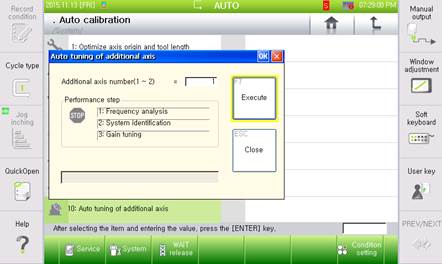
Figure 7.110 Additional axis auto tuning execution screen
l While the additional axis auto tuning function is being executed, some noise and vibration could occur. In addition, while the function is being executed, the robot will stop and start repeatedly, causing an extended length of time for the robot to be stopped. Users need to pay extra attention to safety.