2.6.3. Example of machining (finishing)
2.6.3. Example of machining (finishing)
The following is an example of surface processing (finishing) during machining with the force control. Use the following example to develop the program to maintain certain contract force while machining along the shape of the surface.
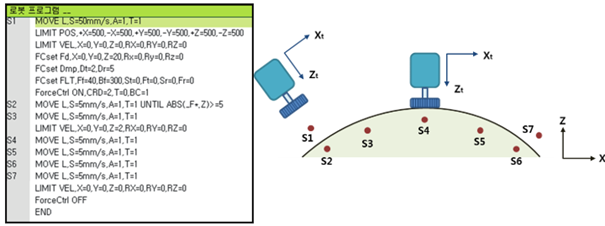
Figure 2.11 Example program of machining (finishing)
Table 2‑3 Example program of machining (finishing)
Robot motion | § Move to S1 to turn on the force control. Set the LIMIT VEL to 0 to move without using the force control. § Teach S2 to contact the work and move until the Z-directional contact force exceeds 5. § Move S3 with the force control to S6 by setting the Z-directional LIMIT VEL. § Move S7 with the force control off by changing the LIMIT VEL to 0. Then, turn off the function to exit the program. |
Max. operation area (LIMIT POS) | § Set the force control working range from the position of S1 to start the force control based on the robot coordinate system. § X=-500–500 [mm], Y=-500–500 [mm], Z=-500–500 [mm] |
Max. operation speed (LIMIT VEL) | § Based on the tool coordinate system (given that Force Ctrl ON is CRD=2): § S2: 0 [mm/s] è Force control OFF in all directions § S3–S6: Z=2 [mm/s] è Z-directional force control ON § S7: 0 [mm/s] è Force control OFF in all directions |
Size of force to control (FCset Fd) | § Z=20 [N]: A 20 N contact force is maintained in the +Z direction based on the tool coordinate system. § Set the size of the force considering the degree of machining. |
Robot conditions for force control (FCset Dmp, FLT) | § Dt=2: Z-directional 2-step flexibility control § FLT: Flexible control with Ff and Bf values Smaller value results in smoother motion but might cause delay |
ForceCtrl ON, CRD=1, T=0, BC=1 | Execution of force control § CRD=2: Force control operation based on the tool coordinate system (2) § T=0: Force control tool data No. 0 is used. § BC=1: Initializes the force sensor data to start the force control |
ForceCtrl OFF | End of force control |