2.3. Configuration setting
2.3. Configuration setting
Set the configuration before using the force control function.
(『[F2]: System』 → 『4: Application Parameter』 → 『14: Force Control』 → 『1: Configuration Setting』)
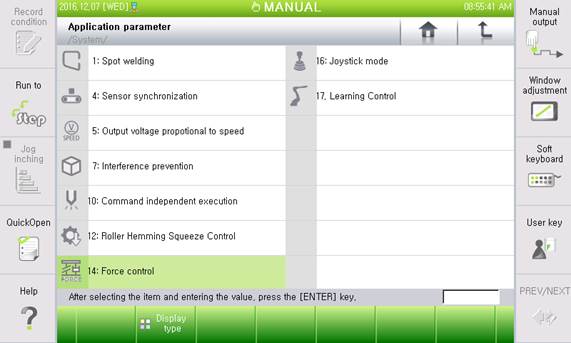
Figure 2.3 Force control menu
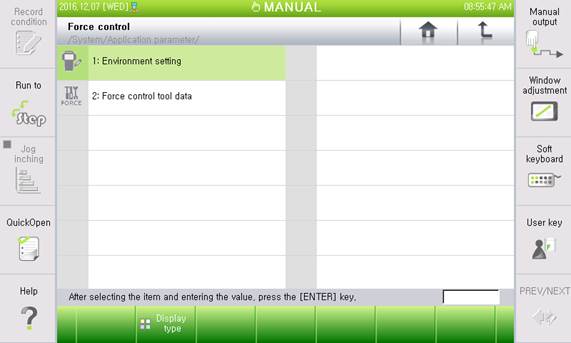
Figure 2.4 Configuration setting menu
① Enable the force control function. Then, it will be possible to use the force control and monitor the force sensor data.
② Set the sensor type. If you want to use a sensor other than registered ones, contact us. The setting is then finished and you can use the force control function.
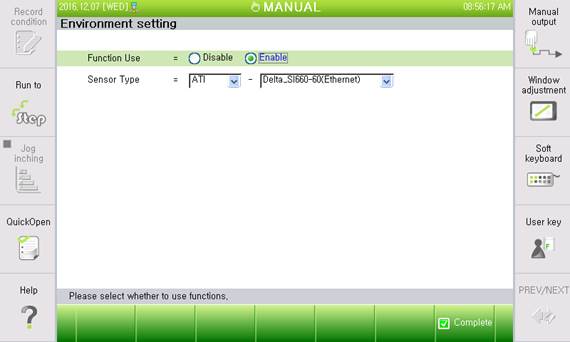
Figure 2.5 Configuration setting screen