8.7.2. Creating the STITCH command
8.7.2. Creating the STITCH command
Inputting the STITCH command
1. Input the command à 2. Arc à 3. STITCH (Select “ON/OFF,” and then click the “ENTER [YES]” button.)
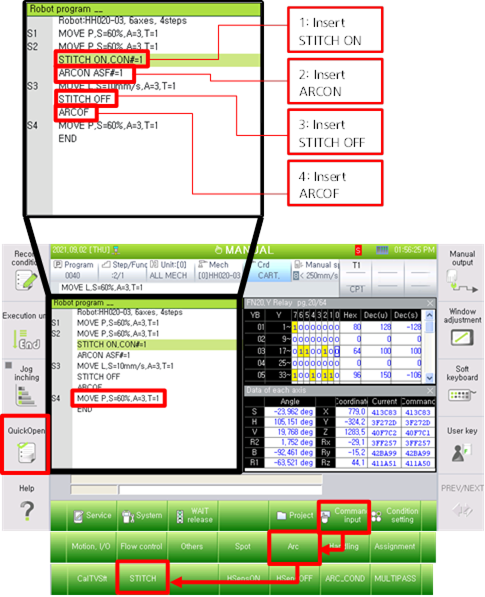
Figure 8.25 Example of creating the STITCH command
Caution
1. S3 MOVE L, S=10mm/s, A3, T1
è L: Linear interpolation must be selected
è 10mm/s: Welding speed, speed in ON section of stitch welding, Unit must be selected as mm/s
2. Used together with ARCON / ARCOF commands à Need to run in weld zone
3. Stitch welding is in progress, It restarts after emergency stop or playback stop, but Stitch does not restart when rebooting after power off the controller