4.6.6. Edit property
4.6.6. Edit property
You can edit the property of one or several file names.
You can protect important files by prohibiting changing the program or deleting the file. When you set to fully protected, the file cannot be edited or deleted, and if you set the file to partially protected, only the location can be edited from the fully protected and when the playback function is set to be protected, the program protects the file from playing or moving the steps forward. For the files within T/P or USB, you can only enable fully protected option.
(1) Set the focus on the file list window and select one or several files to change the property of, and the press the 『[F7]: Attribute』key. The following property change message box will be displayed.
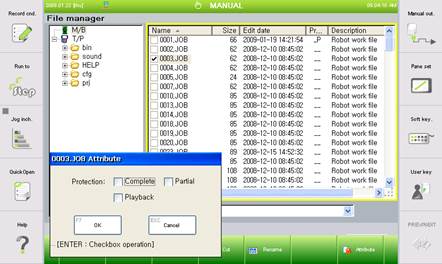
(2) You can use the arrow key to move the cursor and toggle the check mark with the [.] key. After editing the property, press the [ENTER] key to complete the edit.
(When you have selected several files, new property will be applied to all the files in a batch process.)
l The properties of M/B files are only to be modified by the engineer for safety reasons.
l You can apply all properties for the work file of M/B.
l You cannot apply the playback protection for other files of M/B besides the work file.
l You can only apply fully protected option for the T/P or USB file.
(Fully protected corresponds to read only in the Windows file system.)
l Even though the record file is fully protected, it will still continue to be updated.
l Even through the program is playback protected, you can still execute the program is you execute from the midpoint of the program and not the start.
l You can only set between complete protection (W) and partial protection (S). But playback protection (P) can be applied with complete protection (W) or partial protection (S).