4.6.5. Create new folder
4.6.5. Create new folder
You can create a new folder in T/P or USB.
(You cannot create a new folder in M/B.)
(1) Set the focus on the folder tree window and move the cursor to the folder you want to create a new folder.
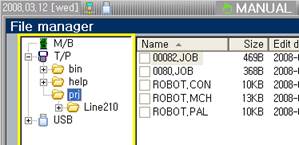
(2) Press the 『[F6]: New folder』key to create a new folder as a sub folder of the selected folder.
(3) Use the rename method to designate a new name.