3.4.2. Welding condition
3.4.2. Welding condition
Setting conditions related to spot welding will be executed from this screen to carry out welding operation according the work environment.
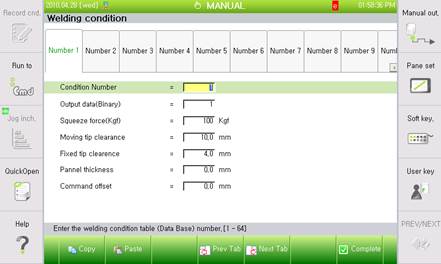
(1) Condition Number
This selects the Welding Condition Number, from Welding Condition Number 1 to Welding Condition Number 64.
(2) Output data(Binary)
This sets the data to be displayed to the welder for Welding Condition Number when a SPOT command is executed.
(3) Squeeze force(Kgf)
In the event that the gun type for the designated Gun Number is servo-gun, this sets the squeeze force when a SPOT command is executed.
(4) Moving tip clearance
In the event that the gun type for the designated Gun Number is a servo-gun, this sets the clearance location of the moving tip when the SPOT command is executed.
(5) Fixed tip clearance
In the event that the gun type for the designated Gun Number is servo-gun, it sets the clearance location of the fixed tip when the SPOT command is executed
(6) Panel thickness
This sets the panel thickness as a required parameter in the event that the servo-gun opening location record function is used.
(7) Command offset
Refer to 『2.3.1 Servo-gun parameter』. If set as “0”, the set value on servo-gun parameters will be applied, and if it is not set as “0”, this set value will be applied.