4.7. Measure dialog box
4.7. Measure dialog box
You can use measure function if you want to know the distance between models. Measure dialog box is appeared when you select Measure from View menu or press Measure button on tool bar.
Let’s measure the distance between model 1(robot) and model 2(cube). There’re two ways in specifying targets, T path method and point method. Press T button, click a model to specify T path as below. Then the base location of the model is used.

The location of model 2 when T path is used
On the other hand, if you check “pnt” check box and click specific surface of a model, then the location that is clicked is used.
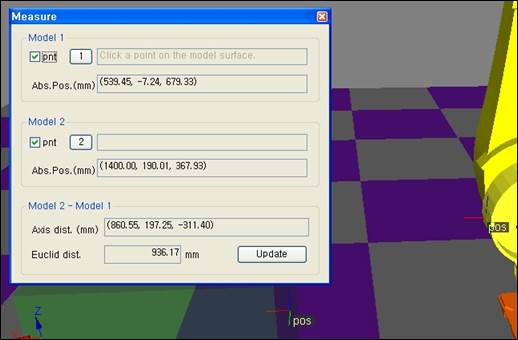
In this case, the location that you can click is restricted by the settings of Sel. Mode tool bar (or Select menu).
|
(This selection mode function is utilized in Snap and Step Create/Modify function that is explained in later sections.)