5.5. Registration of EDS and GSD file
5.5. Registration of EDS and GSD file
For the Fieldbus master to recognize the slaves correctly, the characteristics files of the corresponding slaves are required.
All characteristics files of the slaves to be used should be registered on SyCon.
Names of characteristics files for each protocol are as shown in [Table 5-2].
Table 5‑2 Name of characteristics file for each protocol
Protocol | Name of attribute file |
DeviceNet | EDS |
Profibus-DP | GSD |
(1) Select the menu item『File – Copy EDS (or Copy GSD)』from SyCon.
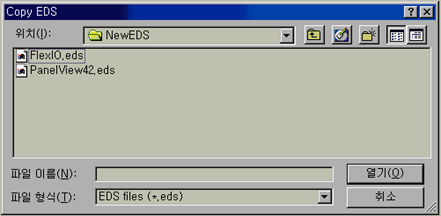
Figure 5.12 Copy EDS dialog box (DeviceNet)
The registration steps will be explained here based on DeviceNet being used. However, the registration steps are the same for other protocols.
When moving to a directory in which EDS (or GSD) files are saved, from the dialog box shown in [Figure 5.12] select the EDS (or GSD) files and click [OPEN] button. The corresponding files will be registered to SyCon.
(More than one file can be selected at once by holding down the Ctrl key and clicking multiple items.)
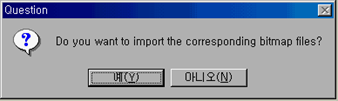
Figure 5.13 Registering the corresponding bitmap files
Next, you will be asked whether you with to register the corresponding bitmap files, with the dialogue box show in [Figure 5.13]. Click Yes (Y) if the bitmap files have been prepared, and click No (N) if the bitmap files have not been prepared.
Please refer to [note 5-1] and [note 5-2] on the method for preparing bitmap files.
3 bitmap files should be prepared for each slave device in order to express the 3 states of setting, operating and diagnosing. The bitmap images are 16-color (4-bit) images, and are 70x40 pixels in size. Assuming that the EDS file name is PhoSens.eds, assign the names of 3 bitmap files as follows, and place the files in the same directory as the EDS file to be registered.
|
3 bitmap files should be prepared for each slave device in order to express the 3 states of setting, operating and diagnosing. The bitmap images are 16-color (4-bit) images, and are 70x40 pixels in size. When opening the GSD file to be registered, the items used to assign bitmap names should exist next to the Implementation_Type item, as follows. … Implementation_Type = "SPC3" Bitmap_Device = "GP_run" Bitmap_Diag = "GP_dia" Bitmap_SF = "GP_sf" … Assign the names of 3 bitmap files as follows, and place the files in the same directory as the EDS file to be registered.
|