5.4. Method of master setting using SyCon
5.4. Method of master setting using SyCon
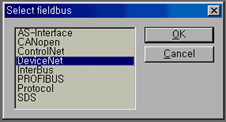
Figure 5.4 Selecting a type of Fieldbus
(1) After SyCon is executed, select 『File – New』from the menu to configure the network. When the dialog box shown in [Figure 5.4] appears, select the fieldbus type that you want. (DeviceNet or PROFIBUS)
(2) After clicking the [OK] button, the state will be initialized, as shown in [Figure 5.5].
Figure 5.5 Initial project state of SyCon
Figure 5.6 Master insert button
(3) Master should be set first. When you click the master insert button shown in [Figure 5.6], a dialog box will be displayed as shown in [Figure 5.7].
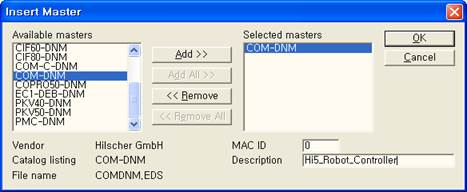
Figure 5.7 Master insert dialog box (Example of DeviceNet)
(4) Select the master module name of the network mounted on BD52x from the list on the left side, and move the name to the right side using the Add button. The module name for each protocol is shown in [Table 5-1].
Table 5‑1 Module name for each protocol
Protocol | Module name |
DeviceNet | COM-DNM |
Profibus-DP | COM-DPM |
(5) Set the MAC ID (usually 0) of the master and attach the description (blank spaces are not allowed). After clicking OK, the state will be as shown in [Figure 5.8].
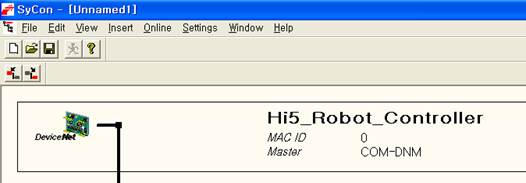
Figure 5.8 State of master entered (Example of DeviceNet)
(6) If you right-click on the master icon and select 『Master Settings… 』, the dialog box shown in [Figure 5.9], will be displayed. Apply the setting as shown in Figure 5.9 and click [OK].
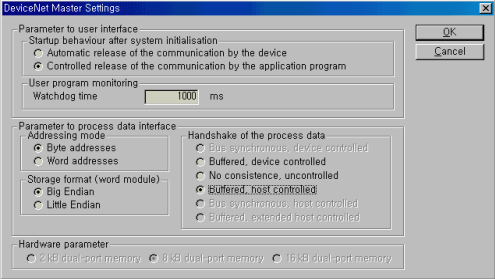
Figure 5.9 Master Setting dialog box
(7) For Profibus-DP, when you right-click and select 『Master Settings… 』from the menu, a dialog box will be displayed as shown in [Figure 5.9]. Apply the settings shown in Figure 5.9 and click [OK] button.
(8) When you select the master icon and select 『Settings – Bus Parameters』from the menu, a dialog box will be displayed, as shown in [Figure 5.10] or [Figure 5.11],
Figure 5.10 Bus Parameter dialog box (DeviceNet)
Figure 5.11 Bus Parameter dialog box (Profibus-DP)
Set the baud rate to be the same as the network speed of Fieldbus, and click [OK].
n For DeviceNet:
The speed of the master should be the same as that of all slaves within the network.
n For Profibus-DP:
Slaves within the network will automatically follow the speed of the master.
Set Optimize in [Figure 5.12] as the standard.