7.6.4.4. How to execute load calculation function
7.6.4.4. How to execute load calculation function
There are two ways to use the load estimate function; load estimate 1 and load estimate 2.
In case of the load estimate 1, it is carried out in no-load condition and the no-load data file is made. After that, the load is attached again and the load estimate is carried out. The load estimate 1 makes it possible to gain the load value correctly when compared with the load estimate 2. However, it requires the measurement to take place first in no-load condition, which causes difficulties for sites.
In case of the load estimate 2, it has lower accuracy compared with the load estimate 1 method. However, it does not require no-load data to be prepared, allowing the method to be used conveniently and usefully. The steps of each method are as follows.
(1) Load estimation 1
Load estimate 1 is divided into 2 steps.
The first stage is to prepare the no-load data in a condition in which no load is attached to the robot. The result of the no load data is prepared with the robot name .NLD file. If you cannot prepare the no load data on the site, you can copy and use the robot name.NLD file from the controller and use that file.
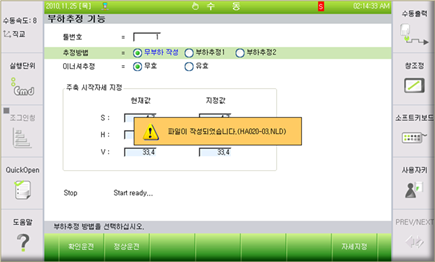
Figure 7.66 When the no-load data preparation is completed normally
The second step is to apply the load to the robot and calculate the weight and center of gravity. At this stage it requires your attention that the load estimate 1 should be carried out in the same initial posture as the one for the preparation of the no-load data. This initial posture is recorded in the no-load data together. Accordingly, the starting posture of the main axis is to be selected automatically, and in such condition, the load estimate just needs to be carried out. When you operate by changing the starting posture arbitrarily, the following message will be displayed, leading to no execution.
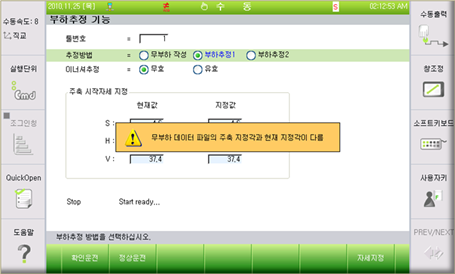
Figure 7.67 Handling a case in where the selected angles are different
(2) Load estimation 2
Load estimate 2 is lower in accuracy but it is used when it is difficult to get non-load data. In load estimate 2, you can run the function without the *.NL0 file. The operation to measure the load is same as load estimate 1