4.3.2. Shift Buffer
4.3.2. Shift Buffer
Shift Buffers inputs shift amount in shift buffers and indicates the value when shift is performed by the online shift 『SONL』function.
(1) Selection 『[F1]: Service』 → 『2: Register』 → 『2: Shift Buffer』.
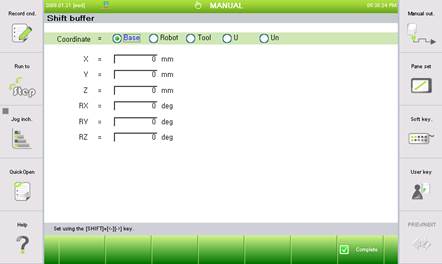
(2) Set a shift standard coordinates. Options are robot, tool and base coordinates
(3) Input shift data and press [ENTER]. To store changed setup, press 『[F7]: Complete』. If [ESC] is pressed, changed data will not be stored.
l Horizontal move shift (in case of ‘Rx=Ry=Rz=0’)
As seen below, horizontal move shift is used when point A, B, C, D and point a, b, c, d are parallel.
Figure 4.8 Horizontal move shift
l Angle Revision Shift (in case that at least one of Rx, Ry, Rz is not 0)
Usually, workpieces are not located parallel. Workpieces can be shifted by revising their location and position. Users should calculate the relation between location and position of workpieces (A and a) in advance.
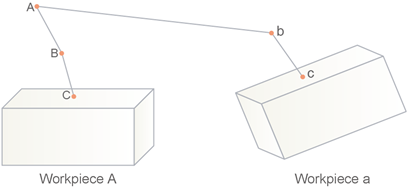
Figure 4.9 Angle revision shift