2.4.2. MOVEcommand
2.4.2. MOVEcommand
Compared with other command, the Move command requires additional information for the users. The related information is as shown below.
(1) Input method
Press the [REC] key to record a MOVE command for a hidden pose Move. And press the [F6: MOVE] key to record a Move command that has a pose expression
Information about the hidden pose MOVE and Move that has a pose expression, refer to the Hi5 controller operation manual.
(2) Position editing
While the MOVE command is recorded, if the [Quick Open] button is pressed, the following screen will be displayed. The unit number needs to be set as 4 and the position of P1 needs to be set before pressing the [F7: Complete] key.
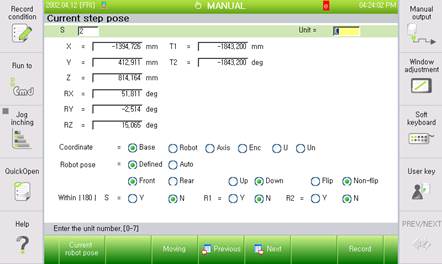
(3) Execution condition
For the independent execution of the Move command, the P1 axis needs to be changed to the “additional axis control invalid’ state first. This can be achieved by executing AXISCTRL OFF, T3 or through the “362: Axis control status manual setting” section.