1.2. Arcwelding function setting
1.2. Arcwelding function setting
(1) The arc welding function may not be activated in some robot types. In such cases, set the arc welding function according to the following process. (Engineering authority is required for setting the arc welding function)
(2) Pressing 『[F2]: System』 → 『5: Initialize』 → 『3: Usage Setting』in manual mode will bring up a dialogue box will come up to allow the user to set the usage of the robot, the welder to be used, the user key and the assignment of input and output signals, as shown in [Figure 1-7].
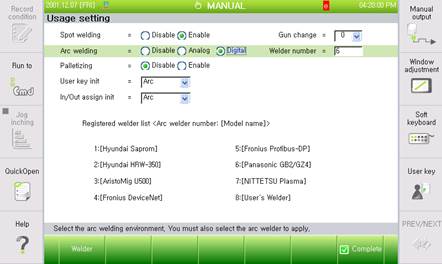
Figure 1.7 Usage setting dialog box
(3) The screen above shows a case which arc welding is set as digital, GB2 welder.
On this screen, pushing 『[F1]: Welder』 will allow the user to enter a dialogue box for setting the conditions of a welder that the user wants to use.
(4) Refer to [Chapter 16. Welder characteristic file editing] for advanced setting of welder condition files.