2.1.2. Data backup
2.1.2. Data backup
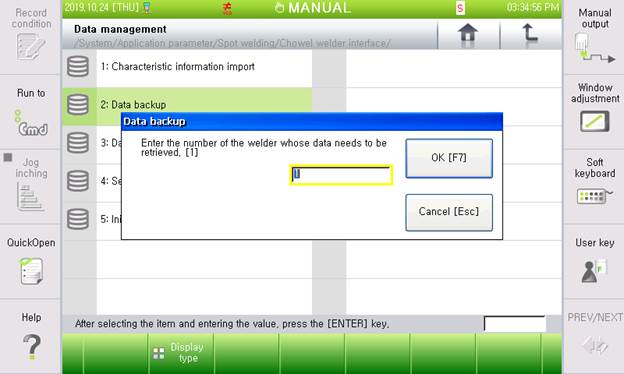
Figure 2.2 Data backup
Data backup is a function to back up the welder’s setting data into the Hi5a controller (Figure 2.2). Input the number of the welder from which you want to import data, and press the OK button (or the F7 key) to start the backup process. It will take about 3–4 minutes. When the data backup is completed, a message window saying “Data was backed up normally” will appear.
The backup data can be used in the following cases:
① When backing up the setting values of the welder
② To change the data of another welder connected to the Hi5a controller
③ To change the data of a welder connected to another Hi5a controller collectively