2.6. Manual connection/disconnection functions
2.6. Manual connection/disconnection functions
This is a function to connect/disconnect servo tools. The connection/disconnection of the servo tools can be carried out by entering ‘[R..]+358’. The connection/disconnection of other servo tools including jigs/positioners can be implemented by entering ‘[R..]+365’
(1) Manual connection/disconnection of a servo tools
This can be used only when the mode is manual and the Servo tool change is ‘Enable’.
Enter [R..]+358.
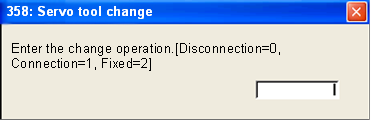
A window for inputting the change operation will appear.
Input 0 for separating the servo tool, 1 for accessing it, and 2 for fixing it.
※ “Fixed”: A function for changing only the servo tool number and not the actual tool.
Input the specification of the servo tool that needs to be operated when inputting for the change operation.
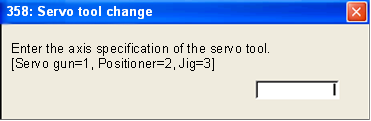
‘Input the number of the spot gun that needs to be changed when inputting “Servo gun=1.”
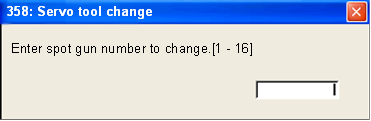
Input the number of the positioner that needs to be changed when inputting “Positioner=2.”
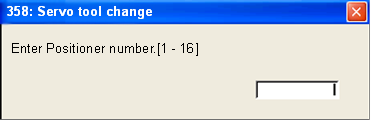
‘Input the number of the jig that needs to be changed when inputting “Jig=3.”
Caution
If the motor is not in the ‘ON’ mode, the following message will be produced, while the connection/disconnection will not be carried out.
(2) Manual Connection/Disconnection of Servo Tools
This can be used only when the mode is manual and the servo tool change function is ‘Enable’.
Enter [R..]+365.
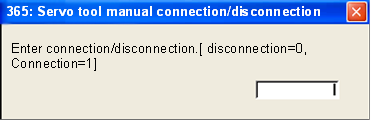
Enter ‘0’ for disconnecting and ‘1’ for connecting the spot gun.
Select the kind of the servo tool for the connection/disconnection [Servo Gun=1, Positioner=2, Jig=3]
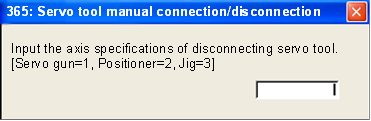
When connecting a servo tool needs to take place, the servo tool number for the change needs to be entered.
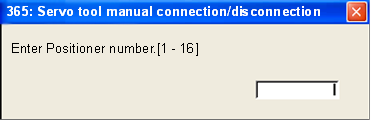
The connection/disconnection of a servo tool will take place.
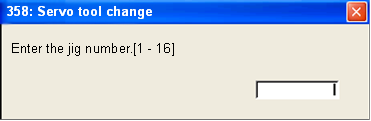
Caution
If the motor is not in the ‘ON’ mode, the following message will be produced, while the connection/disconnection will not be carried out.