4.3.1. Sensorless mastering test
4.3.1. Sensorless mastering test
If the test type is changed to Sensorless mastering test(SLMT), F2 key will be activated. After setting the mastering test parameters in mastering test menu, SLMT could be performed by [F2:Enter result] key.
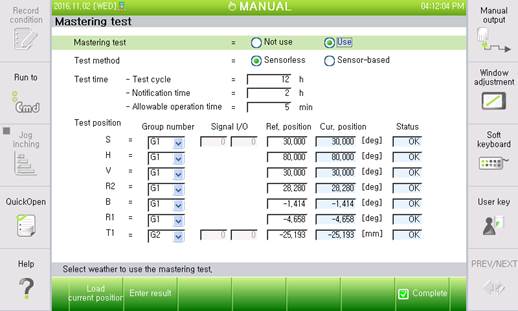
Figure 4.13 SLMT activated F2 key
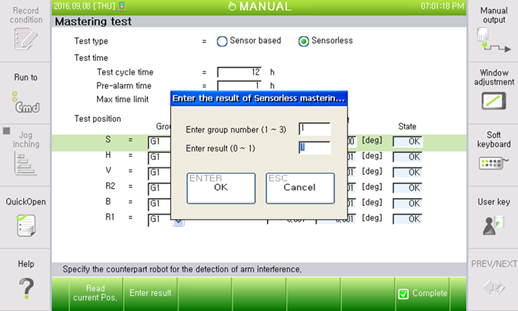
Figure 4.14 SLMT result
The user has to check that each state is OK at reference position and visually verify it. And then the user enters the group number and its result.
If the robot did not meet the sharp object at reference position or the user did not perform within test cycle time, STO will be triggered and the robot could move for max limited time.