3.4.6. Pallet coordinate origin setting
3.4.6. Pallet coordinate origin setting
In the standard job program to be created by using HRpal, the loading pattern will be created based on the pallet coordinate. The pallet coordinate means a coordinate defined by the user on the pallet. As shown in Figure 3.14 below, the coordinate, which of the same shape as a right hand is used.
Because the position, direction, and shape of pallets may vary in each case, the users are required to carry out teaching for the origin, X-axis direction, and Y-axis direction on the pallet directly. The pallet coordinate origin is a reference point to carry out the teaching of the pallet coordinate. Basically, the default is the odd layer workpiece #1. However, for the sake of user’s convenience, it is possible to set other workpiece as the origin by using the pallet coordinate origin setting function.
Select the workpiece for which the pallet coordinate origin needs to be changed, and click the pallet coordinate origin setting button. Then, the * mark will be displayed on the workpiece on the relevant position, and the origin will be changed (Figure 3.14).
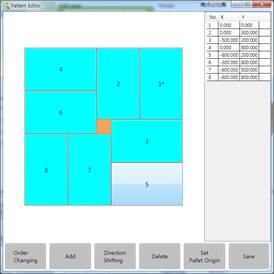
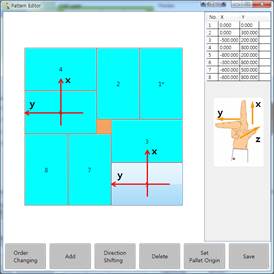
Figure 3.14 Pallet coordinate origin setting function