3.4.2. Order changing
3.4.2. Order changing
The order changing function is used to alter the package loading order. When the order changing button is clicked, the loading order for all packages will be initialized as shown in (1) of Figure 3.10 Loading order changing function. When the user touches the boxes using a mouse according to the desired loading order, each box will be colored in yellow and numbered as shown in (2) of Figure 3.10.
If there is a need to change the number after a specific number during the changing process, the box of the relevant number needs to be clicked. Then, all the changes previously made after the number will be initialized all, while the changes before the number will remain. However, it is designed that the pallet coordinate reference point will be changed to the odd layer order #1.
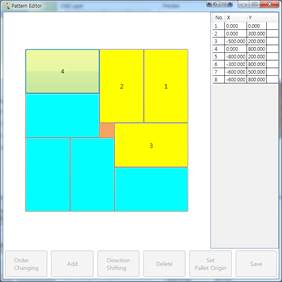
(1) Loading order initialization (2) Loading order designation
Figure 3.10 Loading order changing function