3.4.1. Package position changing
3.4.1. Package position changing
The package position can be altered by applying the three following methods
(1) Select a package with a mouse and change its position by the drag and drop function.
(2) Select a package and change its position by using the arrow keys on the keyboard.
(3) Input the X and Y values on the grid window directly.
If interference between workpieces occurs while changing their positions, the objects that are interfering with each other will be displayed in red as shown in (Figure 3.8).
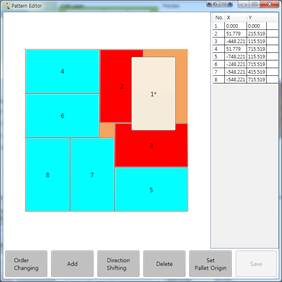
Figure 3.8 Interference occurring mutually while changing the pattern
In addition, a box could be arranged outside the pallet, and if its center is out of the pallet, the box will be displayed in red (Figure 3.9).
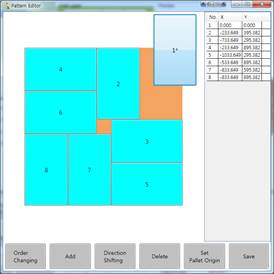
Figure 3.9 The center of gravity of a package moving outside the pallet