2.5. Pattern changing
2.5. Pattern changing
The pattern changing menu (Figure 2.11) has the following functions, making it possible to open a specific pattern among the odd layer, even layer, and top layer options by double-clicking it:
(1) Package position changing
(2) Loading order changing
(3) Package adding and deleting
(4) Package direction shifting
(5) Hand open direction setting
(6) Pallet coordinate origin setting
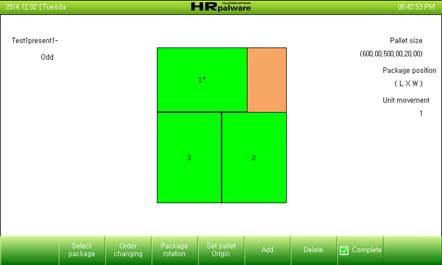
Figure 2.11 Pattern changing menu
2.5.1. Package position changing
2.5.6. Pallet coordinate origin setting