2.4.2. Pattern creating result
2.4.2. Pattern creating result
The pattern creating result menu shows an optimal pattern and other patterns based on the user’s selected data (Figure 2.10). When a pattern needs to be used as it is, press the Save button to save the data to extract the relevant pattern in the form of a job program through the pattern managing menu later on.
The individual functions of the pattern creating result menu are shown below.
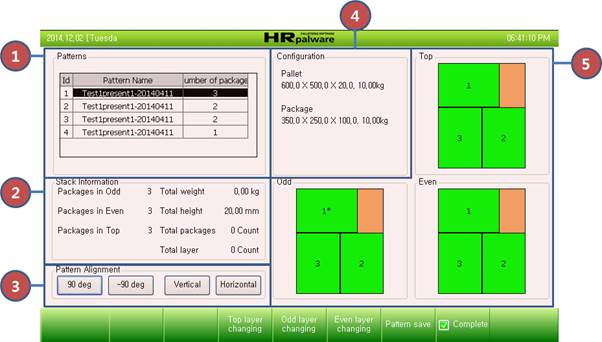
Figure 2.10 Pattern creating result menu configuration
(1) Pattern list
Ø This shows the lists of the pattern results created based on the user’s selected data.
Ø Depending on selected data, the relevant contents, such as loading information, pattern shape, and configuration shape may vary accordingly.
Ø When the user specifically selects one of the top layer, odd layer, and even layer options shown in ⑤ and selects other list, only the relevant section will change accordingly.
(2) Loading information
Ø The loading information shows specific information, such as the weight and height of the selected pattern.
(3) Pattern changing
Ø This function is used to shift a pattern in a 90-degree direction or create a pattern symmetrically for both the left and right sides.
Ø When the user selects one of the top layer, odd layer, and even layer options in ⑤ of (Figure 2.10) and changes the pattern in ①, only the relevant section will change.
(4) Pattern configuration
Ø This shows the pallet, package, and slip sheet data used for the pattern configuration.
(5) Each layer pattern data
Ø This shows the pattern data of the odd, even, and top layer of the currently selected data.
Ø To change the pattern data of a specific layer, the screen shall be touched twice or the PF key can be used.
Ø Other details about the change are described in 2.5 Pattern changing.