2.4.1. Pattern creating menu
2.4.1. Pattern creating menu
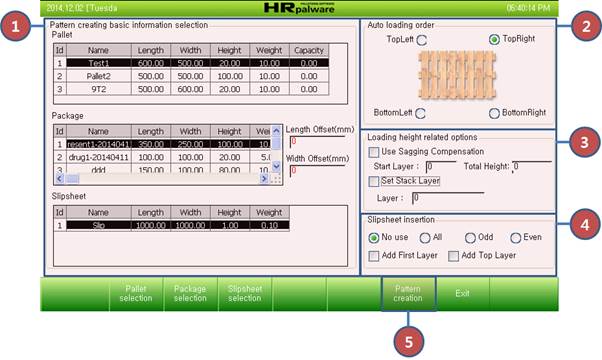
Figure 2.8 Pattern creator menu
The pattern creating menu is used to make optimal palletizing patterns by using the pallet, package, and slip sheet information (Figure 2.8). The individual menus are described below.
(1) Pattern creating basic information selection
Ø This shows the contents added in the above 2.3 pallet, package, and slip sheet information section. The target object for which a pattern needs to be created can be selected by clicking it.
Ø The package length and width offset can be used when needed to put certain intervals among individual objects.
(2) Auto loading order
Ø The auto loading order function is used to decide from which position, based on the pallet, the palletizing operation should start to be carried out. Basically, the top right side is the default.
(3) Loading height-related options
Ø HRpallware decides the layer count by taking into consideration the weight capacity of pallets. However, the layer count setting option ignores the function, and instead, it allows the user’s inputted layer count to be used.
Ø The layer count function can be used when the layer count, such as 3 layers or 4 layers, are predefined.
Ø The layer sagging function is an option to take measures for a palletizing operation in which deflection results from the packages are getting layered just like in the case of bag palletizing.
Ø As shown in (Figure 2.9), the layer sagging function will be applied after the total compensation height is divided and distributed from the compensation starting layer to the remaining layers.
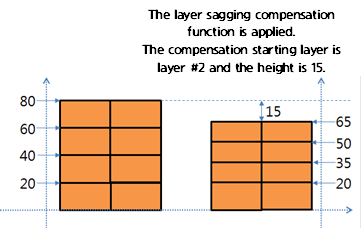
Figure 2.9 Layer sagging deflection function applied example
(4) Slip sheet insertion
Ø In the slip sheet option, it is possible to select among the no use, all layers, odd layer, and even layer options.
Ø The first layer slip sheet insertion option is to decide whether to place a slip sheet on the floor before starting the work.
Ø The top layer slip sheet option is to decide whether to cover the pallet with a slip sheet after completing the work.
(5) Pattern creating
Ø When all the options that are necessary to create a pattern are selected, the Pattern Create button will be enabled. When the button is pressed, an optimal loading pattern will be drawn based on the relevant data, bringing up a screen shown in (Figure 2.8).