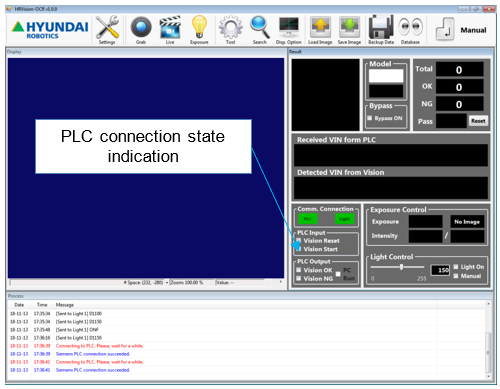5.3.2.Set PLC Communication
5.3.2.Set PLC Communication
To connect with Siemens PLC, enter the IP, Rack, Slot, and Input/Output Data Block Number for Siemens PLC and then click the [Connect] button.
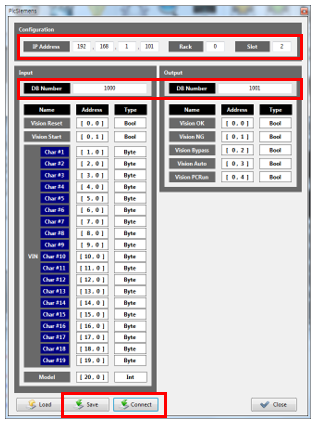
Once the PLC is successfully connected, the PLC connection state becomes green in the Input/Output Window, as follows: