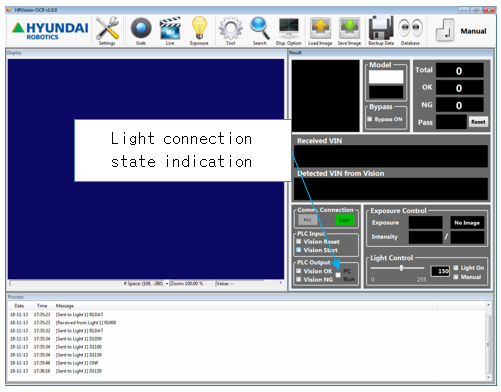5.3.1.Set Lighting Communication
5.3.1.Set Lighting Communication
Once an image is grabbed, set the communication for “HRVision-OCR.”
Click “Settings → Light Control → Serial” to set serial communication for lighting control.
Check and then set Com port connection to PC. The Baud rate is 9600.
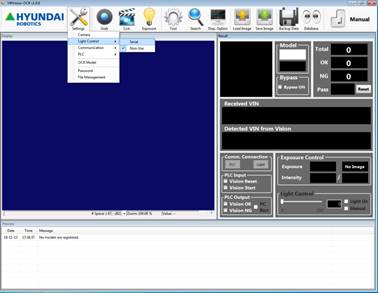
If the connection is correct, click the [Connect] button to communicate with the lighting controller. Check if the lighting can be controlled with the HRVision-OCR with the “Light Intensity”and “Light On” checkboxes.
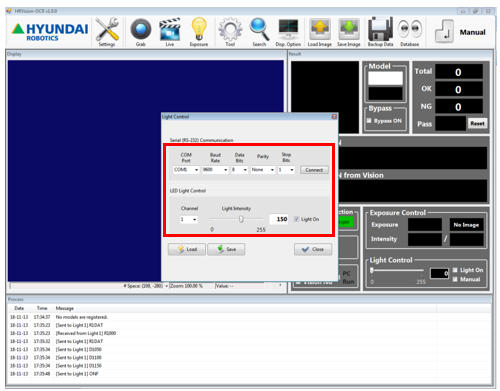
If the optimal Light Intensity value is confirmed, click the [Save] button to save the serial communication settings for the lighting connection. Configure these settings only once in the beginning. The stored setting data is automatically loaded to communicate with the lighting controller whenever the HRVision-OCR SW is run.
Once the lighting controller is successfully connected, the light connection state becomes green in the Input/Output Window, as follows: