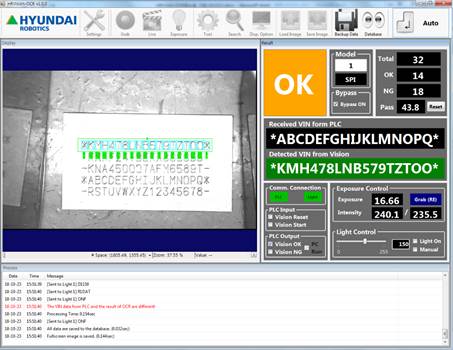5.6.Auto Operation
5.6.Auto Operation
Once all settings are completed, set HRVision-OCR to auto mode.
Click the [Manual] button of the control button. At the moment, the [Manual] button is switched to the [Auto] button while the other buttons are disabled.
HRVision-OCR can only be operated with the communication with the PLC or Hyundai robot.
The following is the operation screen of auto operation when the character recognition result is OK.
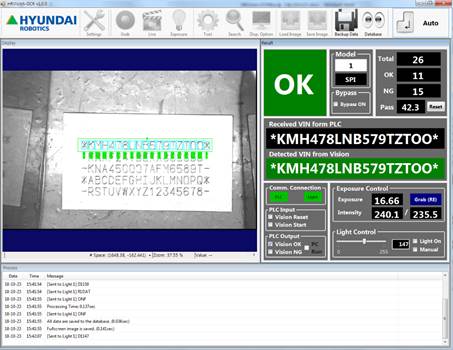
The following is the operation screen of auto operation when the character recognition result is NG:
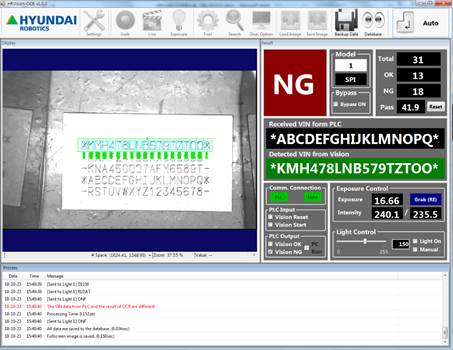
The following is the operation screen of auto operation in Bypass Mode.