4.4. Output signal assign
4.4. Output signal assign
Deliver event information that occurred from the controller or state information to the outside through the embedded DeviceNet output signal. Assign the output signal number for each of the information for this.
(1) Execute “[F2]: System” → “2: Control parameter” → “2: Input/output signal setting” → “4: Output signal assign.”
(2) Enter the “.node number.signal number”, and then press the [Enter] button to assign the embedded DeviceNet master output signal.
The picture below shows an example to assign the output signal no.4 of node no.3 to the robot preparation OK signal. Enter .3.4 in the signal input blank, and then press the [Enter] button to input FN3.4 and assign FN3.Y4.
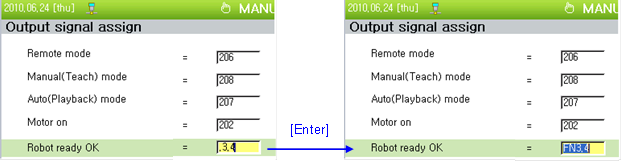
Figure 4.12 Embedded DeviceNet master output signal assignment
(3) Enter object number (5). signal number, and then press the [Enter] button to assign the embedded DeviceNet slave output signal.
The picture below shows an example of assigning the embedded DeviceNet slave output signal no. 4 to the remote mode.
Enter 5.4 in the signal input blank, and then press the [Enter] button to input FB5.4 and assign FB5.Y4.
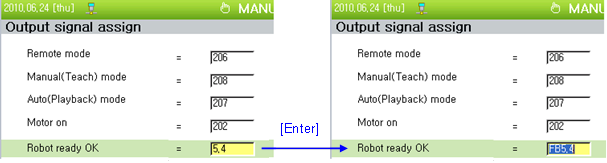
Figure 4.13 Embedded DeviceNet slave output signal assignment