9.3. Program edit during the operation (Hot Edit)
9.3. Program edit during the operation (Hot Edit)
This is function used to modify conditions, command or function recorded in step without stopping Robot during operation.
(1) When you press the [Quick Open] key during the operation, you can enter the program edit (Hot Edit) during operation as shown below.
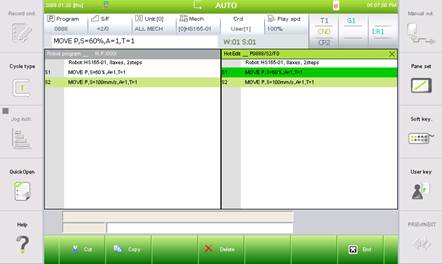
(2) After editing the program in the same method as MANUAL mode, press the 『[F6]: Apply HotE.』key to apply the changed results.
l For more details on the program edit during operation (Hot Edit), refer to 『[F1]: Service』 → 『1: Monitoring』 → 『12: Work program Hot Edit』.