9.4. Spot welding function
9.4. Spot welding function
When preparing the program and you have recorded the “SPOT” command, move the cursor to the location of this function in MANUAL or AUTO mode and press the [Quick Open] key. The following screen will be displayed. The purpose of this function is to quickly edit the content of the welding condition and welding sequence during the spot welding using the servo gun.
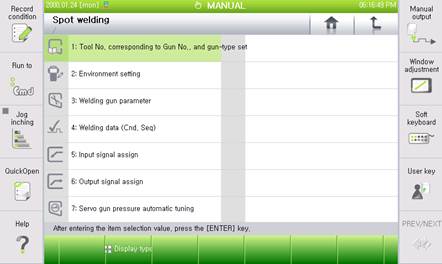
l Refer to [F2]: System』 → 『4: Application parameter』→ 『1: Spot welding』→ 『4: Welding data (Cnd, Seq)』 → 『2: Welding condition』.
l For more details on the spot welding function, refer to 『Hi5 Controller Spot Welding Function Manual』