5. Condition Setting
The condition setting menu is to change the operation condition easily without changing the program. The set values will be maintained even when the controller power is supplied again.
Press the 『[F7]: Condition setting』from the initial screen of manual or auto mode to see the following screen.
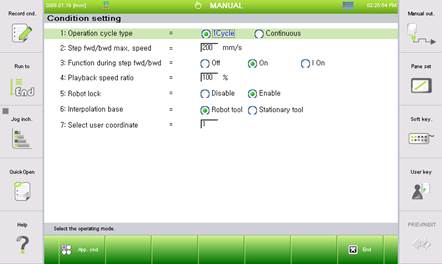
l Move the cursor to this item. When entering a number, enter the number in the input frame. Key in the number using the [Number] key and press the [ENTER] key to reflect the input.
l When you select one of the items used with the radio button and press the [SHIFT] + (Left/Right), the highlighted bar moves and is immediately reflected.
l Condition setting data is saved in control constant file (ROBOT.CON).
l You can make changes to the control constant file (ROBOT.CON) even when the file is completely protected.