2.1.3. Soft limit of Servo-gun
2.1.3. Soft limit of Servo-gun
Usually, the soft limit of servo-gun will be set to a minimum in the closest location, after removing as many tips as possible and opening the moving tip as widely as possible.
The procedure for setting the soft limit of the servo-gun axis is as follows.
(1) Manually set the servo-gun axis to have the following status.
(2) Select a corresponding servo-gun axis using 『[F2]: System』 → 『3: Robot parameter』 → 『3: Soft limit』, and press 『[F1]: Apply』. Press 『[F7]: Complete』 when everything is displayed normally.
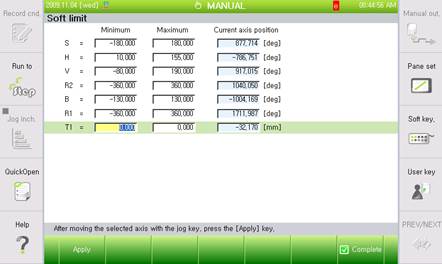
(3) Repeat processes (1) and (2).