3.1.2. Auto calculation execution
3.1.2. Auto calculation execution
The following screen will be displayed when pushing the [F1: Angle set] key on the setting screen of “『[F2]: System』 → [4: Application Parameter] → [4: Sensor Synchronization] → [3: Synchronization Parameter]”.
If the conveyor type is set as <Circle>, the following display will be changed for setting the angle and center of the circular type conveyor.
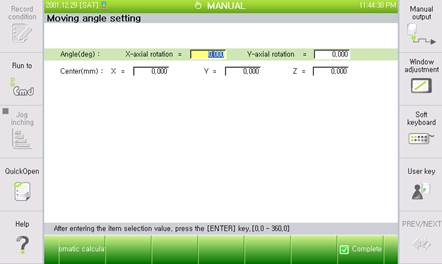
(1) Possible to check the currently set conveyor angle and set the angle manually.
(2) Pushing the [F1: Automatic Calculation] key will bring up the following screen to calculate the conveyor angle automatically. The calculated result will be displayed when entering the teaching program number.
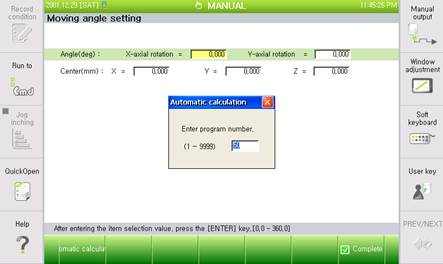
(3) The set value will be saved when pushing the [F7: Complete] key.