2.1.1. Setting robot type and the number of additional axes
2.1.1. Setting robot type and the number of additional axes
(1) Enter the Engineer Code (R314)
(2) In Manual mode, select 『[F2]: System』 → 『5: Initialize』 → 『2: Robot type selection』.
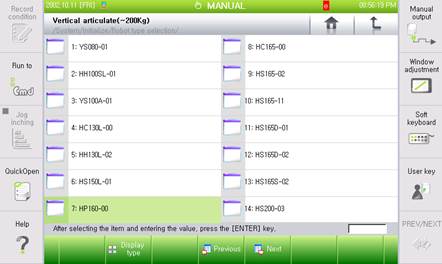
Figure 2.1 Robot Type Selection
(3) After selecting 『[F2]: System』 → 『5: Initialize』 → 『2: Robot type selection』in Manual mode, define number of additional axes to use, and press 『[F7]: Run』. The following message will be prompted in the information frame.
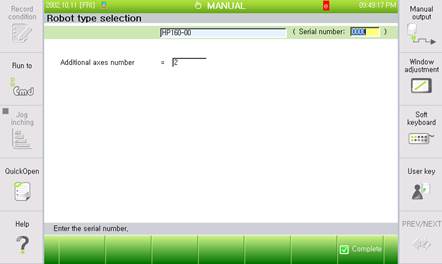
Figure 2.2 Entry of number of additional axes
(4) Press “Yes” and “Set the number? [Yes]/ [No]” message will appear. When “Set additional axis parameter?” message pops up, press “Enter” to define the additional axis parameter.
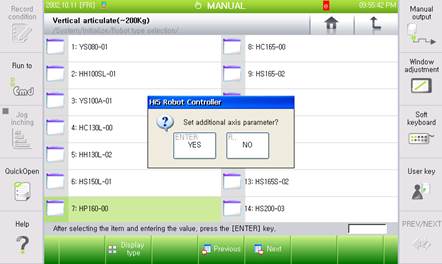
Figure 2.3 Additional Axis Parameter Setting Menu
(5) In “Additional Axis Parameter” setting, define axis specification, axis location, reduction ration, soft limit range, AMP specification, etc., as seen in the below figure.
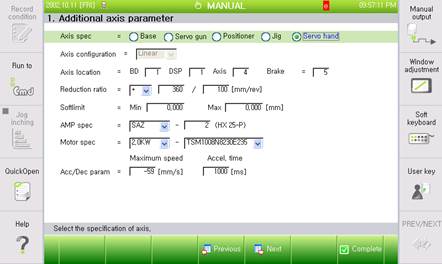
Figure 2.4 Additional Axis Parameter Setting