2.3.3. Execute positioner calibration
2.3.3. Execute positioner calibration
(1) Select 『[F2]: System』 → 『6: Automatic constant setting』 → 『2: Positioner calibration』.
(2) Select the positioner group to calibrate and the applicable job program, and then press『[F1]: Execute』
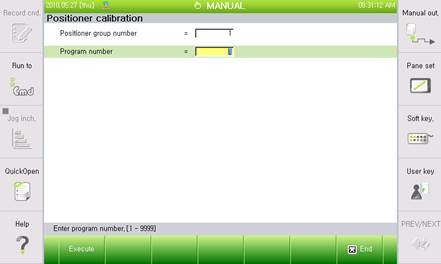
(3) Calibration result will be displayed. When the 『[F7]: End』 key is pressed, the applicable data will be saved to the constant file (ROBOT.MCH) and the setting will be completed.
(4) If the user accurately knows the location of the positioner based on CAD data, set the location and DH parameter of the positioner manually and press the 『[F7]: End』 key to reflect to the constant file.