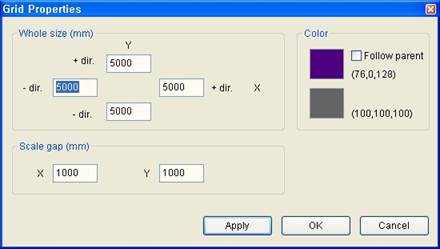3.3. Workspace Coordinate system and Grid
3.3. Workspace Coordinate system and Grid
In the default condition of HRSpace3, the tree window is shown in the following hierarchy.
In the 3-D screen, one coordinate system and grid will be displayed.
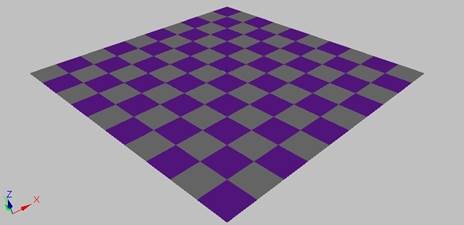
The coordinate named Workspace is the global coordinate system model of the workspace and grid plane named Grid is the grid model.
n Workspace coordinate system model
This refers to the absolute zero point in the 3-D space. The XYZ Cartesian coordinate of this is (0, 0, 0). The location and direction of the workspace coordinate cannot be changed.
3 coordinate axes are displayed in 3 colors of Red/Green/Blue. Red refers to the + direction of the X axis, Green of the Y axis and Blue of the Z axis.
At the very top of the workspace, there is coordinate system type model called ‘Workspace’ and all other models are children of the Workspace model.
n Grid model
The grid plane shows a part (Around zero point of workspace coordinate) of the plane of Z=0. In other words, you can think of this as the floor plane of the production line.
This plane has transparency of 0.1 with violet color as default. But you can change the color and the transparency by editing the model attribute, and also change the location/direction. If required, you can create another plane different from Z=0. Also you can adjust the size and scale of the plane by opening the grid attribute.
When you open the model attribute of the Grid, it will be displayed as follows as default.
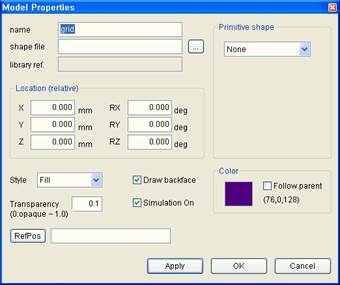
When you open the grid attribute of the Grid, it will be displayed as follows.